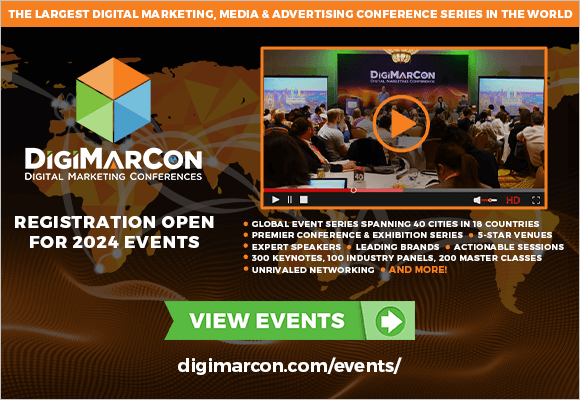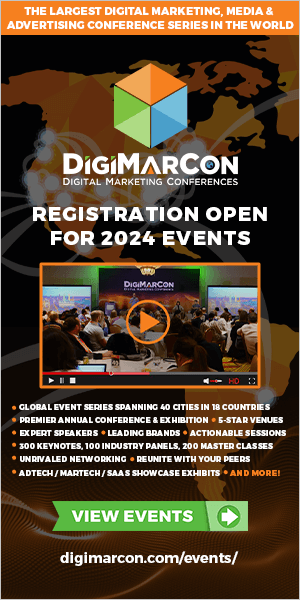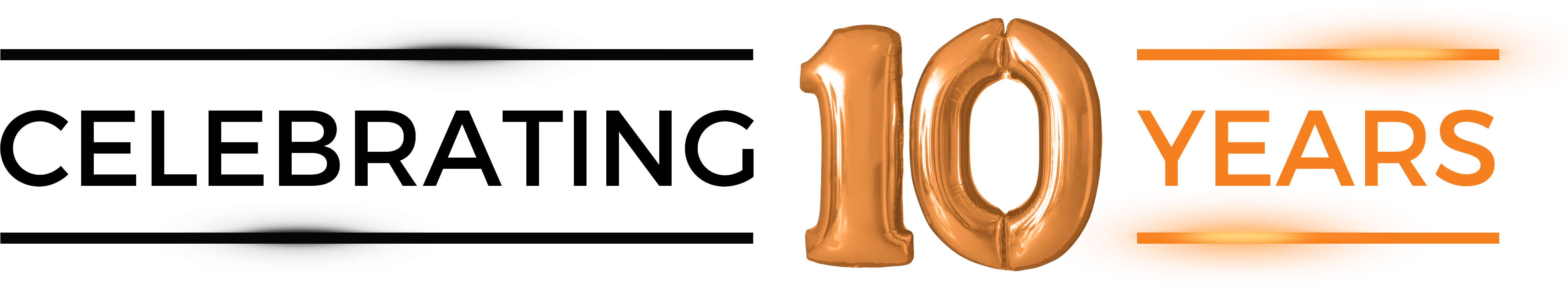Mastering the Owner Response to the Quintet of Google My Business Reviews
By MiriamEllis
Posted by MiriamEllis
Two dates to know: August 4, 2010 – the day Google enabled owner responses to Google My Business reviews; November 17, 2016 – the day Moz enabled incredibly easy GMB owner response functionality in the Moz Local dashboard. Why are these noteworthy events in Local Search history?
Because reviews and owner responses are direct reputation management, free marketing, free advertising, damage control, and quality control all wrapped up in one multi-voice song about your brand.
What’s missing from the picture of this free-for-all of voices caroling sentiment about your brand? You are — the conductor! If you’re not leading the tune — from setting customer service policies, to training staff, to managing complaints, to engaging directly with consumers online — you’re giving up available reputation management controls.
Make no mistake: No brand can prevent every sour note, but with owner response functionality, you can not only retune relationships with valuable customers, but can also protect revenue by keeping those customers instead of having to invest 25x as much in obtaining new ones. Owner response mastery is, indeed, smart business.
For the past six years, since Google launched owner responses as part of its local product, I’ve been studying them and acting as a consultant to a variety of local business owners and agencies regarding effective usage of this remarkable capability. Today, in celebration of Moz Local’s support of this function, I’m going to break down the types of reviews into 5 categories and offer you my tips for skilled management. With reputation and revenue on the line, every local brand needs an intelligent strategy!
Getting up-to-speed on owner responses
During our recent launch, a Moz community member let us know he’d never heard of owner responses before, so real quick: Many review platforms give you the option, as the business owner, to respond to reviews your customers have left you. This is normally done from within your dashboard on that platform, or, in some cases, via mobile apps.
In the Moz Local dashboard, the Google My Business owner response function is a real time-saver. We alert you when new reviews come in, and you simply click the ‘reply’ link to write your response. A little form pops up in which you can type away handily:

Now let’s delve into responding to the five basic types of reviews most local brands can expect to receive.
Type 1: “I love you!”
Real-world example:

Diagnosis: This is the customer every brand wants to have: the delighted evangelist who goes to the lengths of saying that nothing else on the local scene can compare to what the business offers. Honestly, reviews like this are like beautiful greeting cards validating that your business is getting it right on all points. Pure music to your ears!
Owner response strategy:
Many business owners ask if it’s necessary to respond to positive reviews. My short answer is yes, if you wish your business to come across as courteous and engaged. Part of conducting the …read more
Source:: Moz Blog