Posts Tagged "Design Psychology"
Articles
- Best Marketing Conference Sponsorship
- What Does it Mean to Be an Exhibitor at a Conference?
- What Is the Biggest Social Media Conference?
- What Is an Innovation Conference?
- What Is a Typical B2B Event?
- What Are the Cloud Technology Events in 2025?
- Marketing Event Volunteer Opportunities: A Comprehensive Guide
- Digital Marketing Event Volunteer Opportunities Near Me
- What Does a Volunteer Do at a Conference?
- Is DigiMarCon Worth It?
- Is DigiMarCon Good?
- What is the Biggest Marketing Forum?
- What are Digital Marketing Conferences?
- Marketing Conference Exhibiting: Your Guide to Success
- Digital Summit Comparison: A Closer Look at DigiMarCon
- Digital Marketing Conference
- Digital Marketing Events: Your Guide to Success in 2025
- Marketing Conferences: Unlocking Your Business Potential in 2025
- What Is The Future of Digital Marketing in 2030?
- B2B Event Marketing Strategy: Unlocking Success For Your Business
- Why B2B Event Marketing?
- What Should a B2B Marketing Strategy Include?
- Top Marketing Conferences for 2025
- What Is the Future of Marketing in 2025?
Digital Marketing Conferences
- NORTH AMERICA
- DigiMarCon Cruise
(New Orleans, LA, USA) - DigiMarCon West
(Los Angeles, CA, USA) - DigiMarCon Northwest
(Seattle, WA, USA) - DigiMarCon Canada West
(Vancouver, BC, USA) - DigiMarCon Canada
(Toronto, ON, Canada) - DigiMarCon Canada East
(Montreal, QC, Canada) - DigiMarCon Florida
(Orlando, FL, USA) - DigiMarCon Gulf Coast
(Houston, TX, USA) - DigiMarCon Southern California
(San Diego, CA, USA) - DigiMarCon Midwest
(Chicago, IL, USA) - DigiMarCon Mid-South
(Nashville, TN, USA) - DigiMarCon Great Lakes
(Detroit, MI, USA) - DigiMarCon North
(Minneapolis, MN, USA) - DigiMarCon Central
(Kansas City, MO, USA) - DigiMarCon Texas
(Dallas, TX, USA) - DigiMarCon New England
(Boston, MA, USA) - DigiMarCon Mid-Atlantic
(Philadelphia, PA, USA) - DigiMarCon South Florida
(Miami, FL, USA) - DigiMarCon Southeast
(Atlanta, GA, USA) - DigiMarCon Central Florida
(Tampa, FL, USA) - DigiMarCon East
(New York, NY, USA) - DigiMarCon South Atlantic
(Charlotte, NC, USA) - DigiMarCon America
(Washington, D.C. USA) - DigiMarCon Northern California
(San Francisco, CA, USA) - DigiMarCon Rocky Mountains
(Denver, CO, USA) - DigiMarCon South
(San Antonio, TX, USA) - DigiMarCon Silicon Valley
(San Jose, CA, USA) - DigiMarCon Orange County
(Anaheim, CA, USA) - DigiMarCon Southwest
(Phoenix, AZ, USA) - DigiMarCon World
(Las Vegas, NV, USA)
- DigiMarCon Cruise
- LATIN AMERICA
- EUROPE
- MIDDLE EAST
- AFRICA
- ASIA PACIFIC
- DigiMarCon Hawaii & Pacific
(Honolulu, HI, USA) - DigiMarCon Asia & Japan
(Tokyo, Japan) - DigiMarCon New Zealand
(Auckland, New Zealand) - DigiMarCon Australia
(Sydney, Australia) - DigiMarCon Oceania
(Melbourne, Australia) - DigiMarCon Southeast Asia
(Singapore) - DigiMarCon India
(New Delhi, India) - DigiMarCon North Asia & China
(Shanghai, China)
- DigiMarCon Hawaii & Pacific
- VIRTUAL
Digital Marketing Blog
- Unlock Website Traffic Growth: 10 Proven Hacks to Try September 16, 2025
- Sponsorship Opportunities at DigiMarCon 2025 – Join Us Now September 16, 2025
- Sponsorship Opportunities at DigiMarCon 2025 – Join Us Now September 16, 2025
- Mastering Video Marketing: Essential Tips to Boost Your Business September 15, 2025
































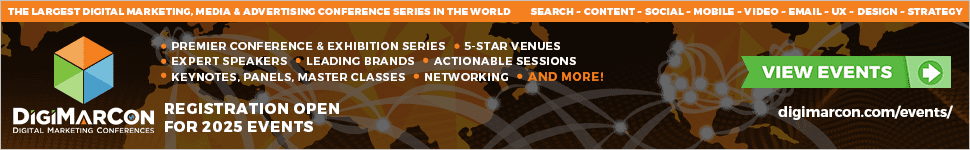
Elevate Your Website with Exceptional UI/UX Design
In today’s digital world, a website’s success depends on its user experience. A well-designed site can grab visitors’ attention, keep them engaged, and boost sales. At the core of this is exceptional UI/UX design, making a website more than just functional.
A site that looks good and is easy to use can make users happy. This happiness leads to loyalty and positive word-of-mouth. By focusing on user experience, businesses can stand out online.
Key Takeaways
The Critical Role of Design in Digital Success
In today’s digital world, user interface design is key. A good website is more than pretty; it’s a tool for businesses to connect with their audience and boost sales.
Great web design means making a site easy to use. It’s about knowing how people use your site and making it easy for them to get what they need. This could be buying something, signing up for a newsletter, or just finding info.
Good design helps keep users interested. For example, a clear menu lets people find what they need fast. This cuts down on people leaving your site and keeps them there longer. Plus, a site that works on all devices makes it easier for everyone to use.
Also, good design can lead to more sales. By making the checkout process easy and calls-to-action clear, you can get more people to take action. And if your site loads fast, even better.
In short, design is vital for digital success. It’s not just about looks; it’s about making a site that works well and keeps people coming back. So, investing in top-notch web design is crucial for any business wanting to succeed online.
Understanding UI/UX Design: Core Concepts and Principles
UI/UX design is key for making digital products look good and easy to use. It combines many disciplines to make interfaces that engage and are easy to navigate.
User-centered design is at the heart of UI/UX. It focuses on knowing what users need and how they behave. This way, designers can make products that fit their audience, making users happier.
Interaction design is also vital. It’s about making the interactions between users and digital products smooth. Designers work on making navigation easy, feedback clear, and transitions smooth, all for a better user experience.
In mobile app design, UI/UX is even more important. With small screens and different user situations, designers must think carefully about layout, typography, and colors. This ensures the best experience on smaller screens.
To get UI/UX right, designers need to mix beauty with usability. They must make sure digital products look good and are easy to use. By following UI/UX principles, designers can meet user needs and help businesses succeed.
Core Principles of Exceptional UI/UX Design
UI/UX design is more than just looks. It’s about making digital spaces inclusive and accessible for everyone. This means digital products should work well for all, no matter their abilities. At its heart, UI/UX focuses on usability and user-centered design.
The WCAG Guidelines are key to inclusive design. They offer a detailed plan for making digital stuff easier to use. Important parts include:
WCAG Guidelines and Inclusive Design
Following WCAG guidelines is more than following rules. It’s about making design that welcomes everyone. This means adding features like text for images and easy-to-follow paths.
Designing for All Abilities
Designing for all abilities means thinking about many user needs. This includes cognitive, learning, physical, and sensory disabilities. It’s about making a user experience that’s flexible and enjoyable for all.
To do this, designers use several methods, like:
By following these principles, designers make UI/UX experiences that are top-notch and accessible to many. This boosts user happiness and grows the audience for digital products.
The User-Centered Design Process
The user-centered design process puts the user first. It makes sure UI/UX designs really meet what users need and want. This method digs deep into how users act, what they struggle with, and their habits. It covers many steps, from learning about users to testing how easy the design is to use.
The first step is user research. Designers talk to people, do surveys, and watch how they act. This helps find out what users like and need, guiding the design choices.
After learning about users, designers start making prototypes. Prototyping is key in UI/UX design. It lets designers see and use the product before it’s made. There are two kinds of prototypes: simple, rough ones and detailed, interactive ones.
Low-Fidelity vs. High-Fidelity Prototypes
Low-fidelity prototypes are simple, like drawings on paper. They check if basic ideas and layouts work. High-fidelity prototypes are more detailed and interactive. They look a lot like the real product and test how well it works.
Prototyping Tools and Techniques
Many tools and methods help make prototypes. Sketch, Figma, Adobe XD, and InVision are some of them. These tools help designers make interactive prototypes. These can be tested with real users, giving feedback to improve the design.
This design process keeps going back and forth. It keeps testing and getting better until the product is just right. This way, designers make designs that look good and work well for users.
Mobile-First Design Strategies
In today’s world, making your website mobile-friendly is essential. Most people use their phones to browse the internet. So, designing for mobile first is key to a great user experience.
When designing for mobile, think about screen size, how fast it loads, and what content is most important. Start by making a website for small screens, then adjust it for bigger ones. This way, mobile users get the most important stuff first.
How fast your website loads is very important, even more so on mobile. A slow site can make people leave quickly. To speed things up, reduce file sizes, use browser caching, and CDNs.
Optimizing Images and Media
Big, unoptimized images can slow down your site. To fix this, compress images with tools like TinyPNG or ImageOptim. Also, use lazy loading for media that’s not needed right away.
By focusing on mobile design and optimizing images and media, you can make a website that works well on all devices. This leads to better user experience, more engagement, and higher success for your business.
Current Trends in UI/UX Design
The world of UI/UX design is changing fast. New tech and how people use it are leading the way. Designers and companies need to keep up with these changes.
Mobile-First Design: Most people use digital stuff on their phones. So, mobile-first design is key. It makes sure apps and websites work well on small screens.
Dark Mode and Minimalism: Dark mode and minimalist design are big now. They look good and save battery. These styles make digital things look modern and easy to use.
Voice UI and Conversational Design: Voice assistants are getting popular. This means more focus on voice UI and talking to digital stuff. It makes using digital products feel more natural.
Personalization and AI-Driven Design: AI is making personalization possible. It uses data to make things just right for each person. This makes users happier and more engaged.
UI/UX design keeps getting better. It’s important for experts to follow these trends. This way, they can make designs that are both new and focused on the user. This leads to success in the digital world.
Essential Tools for Modern UI/UX Design
Modern UI/UX design uses many tools for different design steps. These tools help make designs look good and work well. They also make sure designs are easy for users to use.
The design journey starts with making wireframes and prototypes. Figma, Sketch, and Adobe XD are top picks for this. They let designers make detailed designs and work with teams in real-time.
Figma, Sketch, and Adobe XD
Figma is great for teams working from home because of its cloud-based features. Sketch is loved by macOS users for its easy-to-use interface and many plugins. Adobe XD works well with other Adobe apps, offering a full design solution.
After the design is done, prototyping and testing come next. InVision and Marvel help make interactive prototypes. This lets designers check how well their designs work.
InVision and Marvel
InVision is known for making complex prototypes and managing projects well. Marvel has a simple design for making and testing prototypes. It’s easy for designers of all levels to use.
UI/UX designers use these tools to improve their projects. They help with teamwork and making prototypes. These tools are key to modern design.
In summary, the right tools are crucial for good UI/UX design. By picking the right tools for each design step, designers can make sure their work is top-notch.
Implementing UI/UX Design Across Different Website Types
UI/UX design changes a lot for different websites. It’s all about knowing what users need and how they act. Good design makes websites better for users, no matter if they sell things, share info, or entertain.
E-commerce sites need user-centered design the most. They should make shopping easy and fun. A well-made e-commerce site can make more sales and happy customers.
By making checkout easier, sites can make users happier and more likely to buy.
Product Page Design Best Practices
Product pages are very important for e-commerce sites. They need to show products well and encourage sales. Here’s how:
Using prototyping helps test and improve product pages. It makes sure they meet user needs. By listening to feedback, sites can make their product pages better.
The secret to great UI/UX design is knowing what users want. By focusing on users and using tools like prototyping, businesses can make websites that look good and work well.
Measuring the ROI of Your UI/UX Design Investment
In today’s digital world, it’s key to measure the ROI of UI/UX design. Companies spend a lot on UI/UX to improve user experience and boost business success.
To measure ROI well, you need to see how UI/UX design affects important business numbers. This includes conversion rates, customer satisfaction, and user engagement. By looking at these, businesses can see if their UI/UX design is working.
Understanding user behavior is vital for measuring UI/UX design ROI. You should look at metrics like click-through rates, bounce rates, and how users move around a site. This helps see how users interact with a website or app.
Making Data-Driven Design Decisions
Using user behavior data, businesses can make informed design decisions. This ensures design investments are used wisely for the best ROI.
In conclusion, measuring UI/UX design ROI needs a detailed approach. It involves understanding user behavior and making design choices based on data. This way, businesses can maximize their ROI and succeed in the digital world.
Conclusion
User interface design is key in today’s digital world. A well-designed website or app can make all the difference. UI/UX design uses many principles and strategies to improve user experience and success.
Understanding UI/UX design helps businesses make digital products that look good and are easy to use. A user-centered design process and mobile-first strategies are important. Keeping up with trends is also crucial.
User interface design is very important. It affects how well digital products do, including user engagement and sales. By focusing on UI/UX design, businesses can see big benefits like happier customers and a strong market position.
FAQ
What is UI/UX design, and why is it crucial for my website?
UI/UX design makes your website easy to use and fun to interact with. It’s key because it boosts user engagement and helps your website succeed online.
How does user-centered design improve my website’s usability?
User-centered design focuses on what users need and want. It makes your website easier to use and more accessible. This leads to a better user experience.
What are the key elements of effective UI/UX design?
Good UI/UX design has a clear layout, easy navigation, and works well on all devices. It also needs to be visually appealing and match your brand.
How do I measure the ROI of my UI/UX design investment?
To see if your UI/UX design is worth it, track things like user engagement and conversion rates. This helps you understand how your design is doing and how to make it better.
What are some essential tools for UI/UX design?
Important tools for UI/UX design include Figma, Sketch, and Adobe XD for making designs. InVision and Marvel are great for working with others and testing your designs. These tools make the design process smoother and help everyone stay on the same page.
How does mobile-first design impact user experience?
Mobile-first design means making your website work well on small screens first. This ensures a great experience on any device. It makes your website easy to use, no matter how people access it.
What are some current trends in UI/UX design that I should be aware of?
Today, UI/UX design is all about using artificial intelligence, voice UI, and augmented reality. There’s also a big push for making designs more accessible, inclusive, and sustainable.