Posts Tagged "Internal linking"
Articles
- Best Marketing Conference Sponsorship
- What Does it Mean to Be an Exhibitor at a Conference?
- What Is the Biggest Social Media Conference?
- What Is an Innovation Conference?
- What Is a Typical B2B Event?
- What Are the Cloud Technology Events in 2025?
- Marketing Event Volunteer Opportunities: A Comprehensive Guide
- Digital Marketing Event Volunteer Opportunities Near Me
- What Does a Volunteer Do at a Conference?
- Is DigiMarCon Worth It?
- Is DigiMarCon Good?
- What is the Biggest Marketing Forum?
- What are Digital Marketing Conferences?
- Marketing Conference Exhibiting: Your Guide to Success
- Digital Summit Comparison: A Closer Look at DigiMarCon
- Digital Marketing Conference
- Digital Marketing Events: Your Guide to Success in 2025
- Marketing Conferences: Unlocking Your Business Potential in 2025
- What Is The Future of Digital Marketing in 2030?
- B2B Event Marketing Strategy: Unlocking Success For Your Business
- Why B2B Event Marketing?
- What Should a B2B Marketing Strategy Include?
- Top Marketing Conferences for 2025
- What Is the Future of Marketing in 2025?
Digital Marketing Conferences
- NORTH AMERICA
- DigiMarCon Cruise
(New Orleans, LA, USA) - DigiMarCon West
(Los Angeles, CA, USA) - DigiMarCon Northwest
(Seattle, WA, USA) - DigiMarCon Canada West
(Vancouver, BC, USA) - DigiMarCon Canada
(Toronto, ON, Canada) - DigiMarCon Canada East
(Montreal, QC, Canada) - DigiMarCon Florida
(Orlando, FL, USA) - DigiMarCon Gulf Coast
(Houston, TX, USA) - DigiMarCon Southern California
(San Diego, CA, USA) - DigiMarCon Midwest
(Chicago, IL, USA) - DigiMarCon Mid-South
(Nashville, TN, USA) - DigiMarCon Great Lakes
(Detroit, MI, USA) - DigiMarCon North
(Minneapolis, MN, USA) - DigiMarCon Central
(Kansas City, MO, USA) - DigiMarCon Texas
(Dallas, TX, USA) - DigiMarCon New England
(Boston, MA, USA) - DigiMarCon Mid-Atlantic
(Philadelphia, PA, USA) - DigiMarCon South Florida
(Miami, FL, USA) - DigiMarCon Southeast
(Atlanta, GA, USA) - DigiMarCon Central Florida
(Tampa, FL, USA) - DigiMarCon East
(New York, NY, USA) - DigiMarCon South Atlantic
(Charlotte, NC, USA) - DigiMarCon America
(Washington, D.C. USA) - DigiMarCon Northern California
(San Francisco, CA, USA) - DigiMarCon Rocky Mountains
(Denver, CO, USA) - DigiMarCon South
(San Antonio, TX, USA) - DigiMarCon Silicon Valley
(San Jose, CA, USA) - DigiMarCon Orange County
(Anaheim, CA, USA) - DigiMarCon Southwest
(Phoenix, AZ, USA) - DigiMarCon World
(Las Vegas, NV, USA)
- DigiMarCon Cruise
- LATIN AMERICA
- EUROPE
- MIDDLE EAST
- AFRICA
- ASIA PACIFIC
- DigiMarCon Hawaii & Pacific
(Honolulu, HI, USA) - DigiMarCon Asia & Japan
(Tokyo, Japan) - DigiMarCon New Zealand
(Auckland, New Zealand) - DigiMarCon Australia
(Sydney, Australia) - DigiMarCon Oceania
(Melbourne, Australia) - DigiMarCon Southeast Asia
(Singapore) - DigiMarCon India
(New Delhi, India) - DigiMarCon North Asia & China
(Shanghai, China)
- DigiMarCon Hawaii & Pacific
- VIRTUAL
Digital Marketing Blog
- DigiMarCon for Startups: Why Founders Shouldn’t Miss It October 29, 2025
- DigiMarCon Recap: What Went Down and What’s Next October 29, 2025
- The Best Quotes from DigiMarCon That Will Inspire Your Next Campaign October 29, 2025
- Innovations Unveiled: The Coolest Tech at DigiMarCon Conference & Exhibition October 29, 2025
































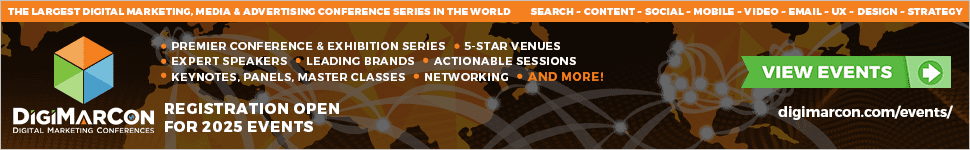
Boost Your Rankings with On-Page Optimization
In today’s digital world, having a well-optimized website is key for search engine rankings. On-page optimization is a vital part of SEO. It helps search engines understand your website’s structure and content.
By improving your website’s on-page elements, you can boost your search engine rankings. This leads to more traffic and better online visibility. It’s all about making your website more search engine-friendly by following SEO best practices.
Key Takeaways
What is On-Page Optimization?
To boost your website’s search engine rankings, knowing about on-page optimization is key. It’s the process of making each web page better for search engines.
It means making your webpage friendly for search engines. This includes using keywords, optimizing content, and meta tags.
Definition and Importance
On-page optimization is vital for getting more people to see your website. By tweaking your webpage, you make it more appealing to search engines.
Key benefits include better search rankings, more visibility online, and a better user experience.
Key Components
The main parts of on-page optimization are:
Knowing these elements is essential for better search rankings and more website visitors.
Understanding Search Engines
Knowing how search engines work is key for any SEO plan. Google, Bing, and Yahoo are the main tools for finding online info. Their results depend on complex algorithms that keep getting better.
To see why SEO matters, it helps to understand search engines. They do three main things: crawling, indexing, and ranking. Crawling is finding new web content. Indexing is organizing that content. Ranking sorts content by relevance and quality for users.
How Search Engines Work
Search engines use crawlers or spiders to scan the web for new content. This can be web pages, articles, videos, or images. After finding content, search engines index it, looking at its context, keywords, and quality.
Crawling and indexing are key. They decide what content shows up in search results. Without them, a site might not be found, even if it’s great.
The Role of Algorithms
Algorithms are crucial for ranking content. They look at many things like keywords, content quality, and user experience. Knowing about algorithms is important for good SEO.
By making high-quality, user-friendly content and using the right keywords, you can boost your site’s ranking. This increases your online visibility and brings more visitors to your site.
Keeping up with SEO trends and best practices is essential. It helps keep and improve your search rankings over time.
Keywords are key in on-page SEO, forming the base of all optimization. By picking the right keywords, businesses can boost their site’s search rankings. This leads to more targeted traffic.
Choosing the Right Keywords
Choosing the right keywords means doing deep keyword research. You need to find terms your audience uses to find content like yours. Tools like Google Keyword Planner, Ahrefs, and SEMrush help by showing search volume, competition, and related keywords.
Keyword Placement Tips
After picking your keywords, place them well in your content. Good keyword placement makes your site more visible and relevant in search results.
By optimizing content with strategic keywords, businesses can boost their on-page SEO. The goal is to mix keyword use with quality, engaging content. This way, you connect with your audience.
Content Quality: Engaging and Relevant
To boost your website’s search engine rankings, focus on developing a content strategy that prioritizes user value. High-quality, engaging, and relevant content is essential for on-page optimization. It directly impacts how search engines perceive and rank your website.
Search engines prioritize content that provides value to users. It’s crucial to understand what constitutes high-quality content. By focusing on content optimization, you can improve your website’s visibility and drive more traffic.
The Importance of High-Quality Content
High-quality content engages and informs the target audience. To achieve this, focus on creating content that is:
By incorporating these characteristics, you can create content that resonates with your audience. It also adheres to SEO best practices.
How to Create Engaging Content
Creating engaging content requires a strategic approach. Here are some tips to help you get started:
By implementing these strategies, you can improve your website optimization efforts. This will drive more traffic to your site.
Title Tags and Meta Descriptions
Title tags and meta descriptions are key in on-page SEO. They help your website rank better in search engines. These elements tell search engines what your webpage is about.
Crafting Effective Title Tags
Making good title tags means creating titles that are descriptive and include your main keyword. Here are some tips:
By following these tips, you can make title tags that boost your search rankings and get more clicks.
Writing Compelling Meta Descriptions
Meta descriptions are also crucial. They give users a quick summary of your webpage in search results. To write great meta descriptions:
A good meta description can increase your webpage’s click-through rate. This means more people will visit your site.
Optimizing your title tags and meta descriptions can make your website more visible. This improves your search engine rankings and drives more traffic to your site.
URL Structure: The URL Best Practices
Making the perfect URL is more than just a technical task. It’s an art that makes your site better for users and search engines. A good URL structure is key for on-page optimization. It helps search engines understand your website’s content and layout.
Optimizing Your URLs means creating URLs that are descriptive and include keywords. They should clearly show what your webpage is about. This boosts your search engine rankings and makes your site easier to use.
Optimizing Your URLs
To make your URLs better, follow these tips:
The Importance of URL Readability
URL readability is key for both users and search engines. A clear URL is more likely to get clicked and shared. This boosts your site’s visibility and engagement.
Best practices for URL readability include using simple language and avoiding extra parameters. Make sure your URL clearly shows what the page is about. By focusing on readability, you can improve your site’s user experience and search rankings.
In summary, optimizing your URL structure is vital for on-page SEO. It greatly affects your site’s visibility and user experience. By following best practices for URL optimization and readability, you can boost your search engine rankings and attract more visitors.
Header Tags: Organizing Your Content
Header tags are key to making your content easy to read and SEO-friendly. They help search engines understand and rank your content better.
Using H1, H2, and H3 Tags
Using H1, H2, and H3 tags correctly is important. The H1 tag is for the main title. H2 tags are for subheadings, and H3 tags for even more subheadings under H2.
This structure helps search engines get your content’s context and relevance. For example, your main keyword can be in the H1 tag. H2 and H3 tags can have related keywords, making your content more relevant.
Best Practices for Header Tag Structure
To get the most out of header tags, follow some best practices. First, make sure your header tags are descriptive and keyword-rich. This means using the right keywords in your headers to tell search engines what your content is about.
Second, keep your header tags in a logical order. Don’t skip levels (like going from H1 to H3). Instead, use a sequence like H1 > H2 > H3 to make your structure clear.
By following these best practices and using header tags well, you can make your content easier to read. This improves user experience and boosts your SEO efforts.
Image Optimization: Visual Appeal and Speed
Images are more than just pretty pictures on your website. They play a big role in how fast your site loads and how engaging it is for users. Making your images better is key to improving your site’s look and speed.
Using Alt Tags Effectively
Alt tags give a text description of images, which is vital for search engine optimization (SEO). By adding the right keywords to your alt tags, you can make your site more visible in search results.
Compressing Images for Faster Load Times
Big image files can slow down your website, hurting user experience and search rankings. Compressing images makes them smaller without losing quality, making your site load faster.
By using these image optimization tips, you can make your website look better, load faster, and rank higher in search engines. Good image optimization is a big part of a solid on-page SEO plan.
Internal Linking: Connecting Your Content
A strong internal linking strategy boosts your website’s visibility and user navigation. It’s a key part of on-page optimization. Internal linking creates a network of links between your website’s pages. This helps both users and search engines understand your content’s hierarchy and relevance.
Building a Strong Internal Link Structure
To create a solid internal link structure, first identify your key pages. These are usually your cornerstone content or service/product pages. Then, set up a logical link hierarchy that guides users through your site. Make sure each page is just a few clicks away from the homepage or main category pages.
Use descriptive and keyword-rich anchor text for your internal links. This helps search engines grasp the linked page’s context. For example, instead of “Click here,” use specific phrases like “Learn more about on-page SEO best practices.”
Best Practices for Internal Links
Following best practices for internal linking boosts your website’s SEO and user experience. Here are some key strategies:
By following these guidelines and integrating a thoughtful internal linking strategy, you can enhance your website’s SEO performance. It also makes it easier for users to find what they’re looking for.
Mobile Optimization: Catering to Mobile Users
Most people use the internet on their phones. So, making your website mobile-friendly is key for SEO. A good mobile site makes your content easy to see and use on phones, helping your ranking.
Creating a mobile-responsive design is important. It means your site looks great on all devices. It changes size and layout to fit any screen.
The Importance of Mobile-Responsive Design
A mobile-responsive design is vital. It makes your site easy to use on any device. It also helps your site rank better in search engines. Plus, it makes it easier for people to find what they need on their phones.
Here are some benefits of a mobile-responsive design:
Tools for Testing Mobile Optimization
To check if your site is mobile-friendly, use tools like Google’s Mobile-Friendly Test. It checks how well your site works on phones and suggests ways to improve.
Other tools for checking mobile optimization include:
By making your site mobile-friendly and using the right tools, you can boost your rankings. You’ll also make your site easier to use and get more visitors.
Page Speed: A Critical Ranking Factor
Page speed is now a key factor in how well your website ranks. A slow site can cause people to leave quickly, leading to lower rankings. This is a big problem in today’s fast-paced online world.
A website that loads fast is better for users and search engines. It makes your site more engaging and helps it rank higher. This is why page speed is so important for on-page SEO.
Tools to Analyze Page Speed
To make your site load faster, you need to check its speed first. There are many tools to help you do this, including:
These tools give you detailed reports on your site’s speed. They show you what needs work and suggest ways to improve.
Tips for Improving Load Times
To speed up your site, you need to tackle it from different angles. Here are some tips to help you:
By using these tips and keeping an eye on your site’s speed, you can improve your rankings. This will make your site more user-friendly and help you get more visitors.
User Experience: Enhancing Visitor Engagement
Creating a smooth and engaging experience for users is key in on-page optimization. By focusing on user experience, businesses can boost their website’s search engine rankings. This also drives more conversions.
The role of UX in on-page SEO is to understand user behavior and preferences. This means making your website easy to use. Use clear navigation, provide top-notch content, and make sure your site works well on mobile devices.
Key Strategies for Better UX
To make your site more engaging, consider these strategies: make your website load faster, use easy navigation, and ensure it works well on mobile. These steps can enhance your site’s user experience and improve its on-page SEO.
Also, optimizing your content is vital for a better user experience. By creating high-quality, relevant, and engaging content, you meet your audience’s needs. This can also help your website rank higher in search engines.
What is on-page optimization, and why is it important?
On-page optimization makes your web pages better for search engines. It helps your site rank higher, get more visitors, and be seen more online.
How do I choose the right keywords for my website?
Pick keywords that match what people search for when they look for content like yours. Use tools like Google Keyword Planner or Ahrefs to find good keywords.
What is the ideal length for a meta description?
A meta description should be 150-160 characters long. This lets you give a quick summary of your page’s content and encourage clicks.
How can I improve my website’s page speed?
Speed up your site by optimizing images, minifying code, and using browser caching. A content delivery network (CDN) also helps. Google’s PageSpeed Insights can show you how to get faster.
What is the importance of mobile optimization for my website?
Mobile optimization is key for mobile users and better search rankings. A site that works well on all devices is essential.
How often should I update my website’s content?
Update your content often to keep it fresh. How often depends on your field, audience, and content plan. Try to update at least once a month to boost rankings.
What is the role of internal linking in on-page optimization?
Internal linking connects your content and helps search engines understand your site’s structure. It makes your site easier to navigate and understand.
How can I optimize my images for search engines?
Optimize images with descriptive alt tags, compress them to save space, and use relevant file names. This helps search engines get your image content and speeds up your site.