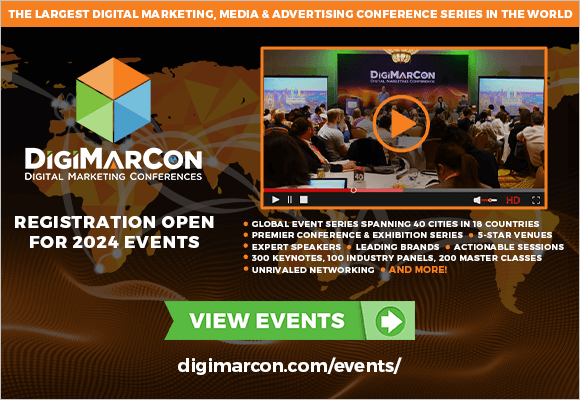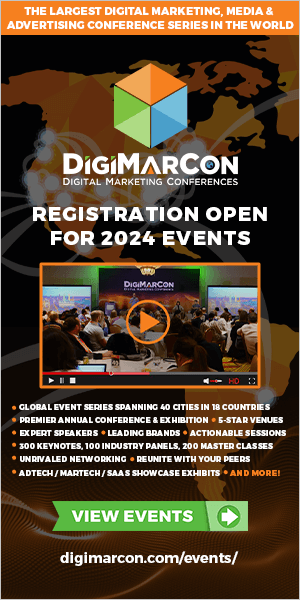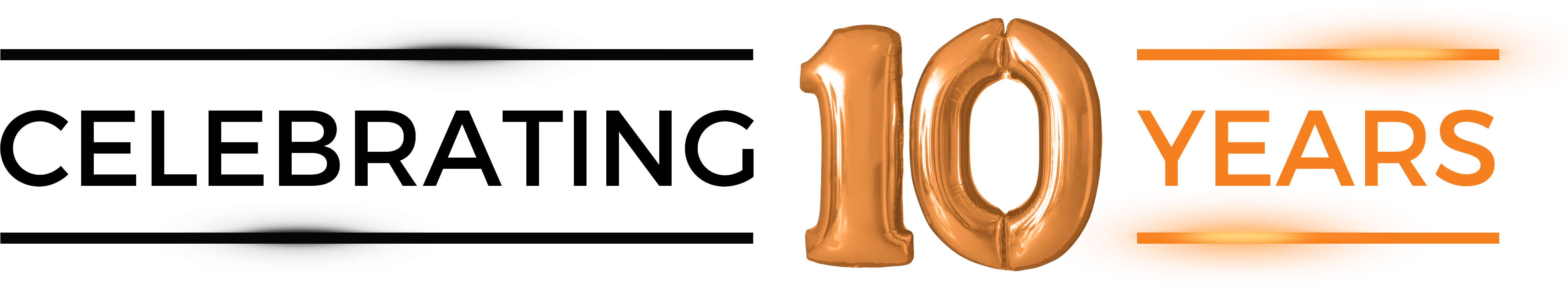The Ultimate List of Free Content Creation Tools & Resources
By [email protected] (Lindsay Kolowich)
Creating content isn’t always a walk in the park. (In fact, it can sometimes feel more like trying to swim against the current.)
While other parts of business and marketing are becoming increasingly automated, content creation is still a very manual job.
That being said, there are plenty of tools out there to make creating content much easier.
Click here to download our full collection of content creation templates for blog posts, ebooks, infographics, and more.
Below, you’ll find a list of 36 fantastic tools and resources to help you research, write, edit, and design content more easily. (You’ll notice there are a lot of design tools in here — that’s because visual content is often the part of the content creation process where people get the most nervous and frustrated. So don’t worry, we’ve got a ton in there for you.)
Let’s get started.
36 Free Tools & Resources to Make Content Creation Easier
For Researchers
1) Google Drive Research Tool
Google recently added a tool to Drive that allows you to conduct Google searches without ever leaving your Drive window. All you have to do is click “Tools” from the menu bar and choose “Research” from the dropdown menu.
2) Site:search
This is a handy Google hack I use every day. Basically, it allows you to do a Google search that’s limited to a particular website.
For example, if I wanted to search HubSpot’s blog for marketing resources so I can cite one of our old blog posts, I’d do a site:search for blog.hubspot.com with the search term marketing resources. The formula for site search is site:samplewebsite.com [search query]. So my example would be site:blog.hubspot.com marketing resources.
3) Google Webmaster Tools
Doing SEO and keyword research? Your marketing software should be able to help. But if it can’t (or you’d like to augment your data), Google’s Webmaster Tools can be a great help. You can check things like the number of indexed pages on your website, submit your site to Google so you’re getting crawled and indexed, and even disavow bad inbound links. It also can give you information on search queries that have a large volume of impressions but low clickthrough rate.
Within Google Webmaster Tools, go to “Your site on the web” and choose “Search queries.” You’ll see a table showing a search query, impressions, clicks, and clickthrough rate (CTR). Comparing this data to your other analytics data can help uncover some opportunities.
4) Percentage Change Calculator
I can’t even begin to tell you how useful this little calculator is when looking for and analyzing data. Ever want to know the percentage change of two values without having to remember the formula? Simply enter the two values into this calculator, and it’ll spit out the percentage change. Trust me, you’ll want to bookmark this one.
Here are …read more
Source:: HubSpot Blog