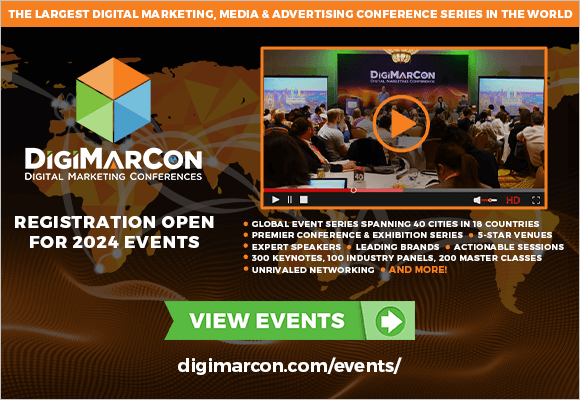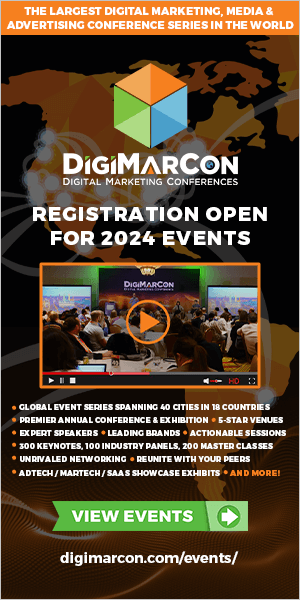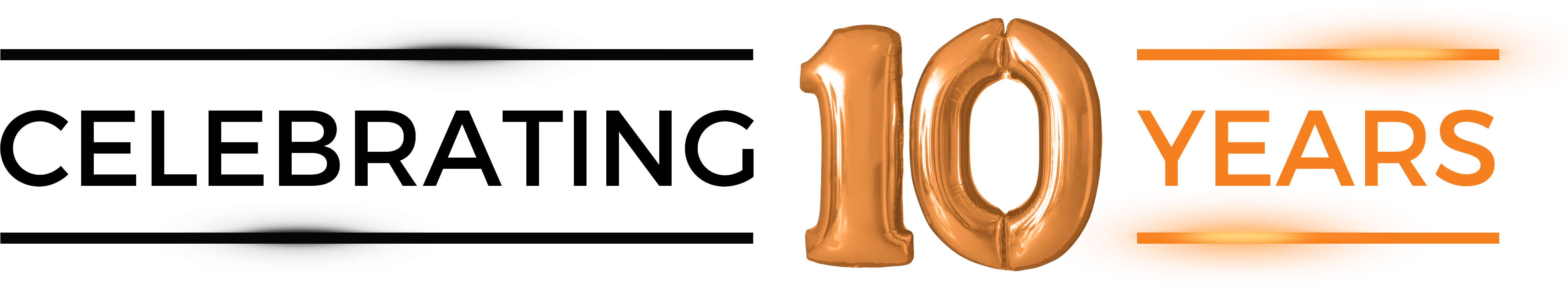5 Personal Assistant Tools That Actually Make Life Easier
With the recent release of Google Home in the U.S., voice-activated devices are a big topic du jour lately. But which personal assistant tools are the most helpful? What do you need for each one? And how much do they cost?
While a simple search for “personal assistant apps” seems to yield countless results, shifting through them can be a task.
Today, consider us your digital personal assistant. We narrowed the options down to our very own top five. Read on, and discover which ones will best fit your needs.
5 Personal Assistant Tools That Actually Make Life Easier
1) Operator
- Price: Free
- Requirements: iOS
Vacations are great. Holiday parties are, too. But scheduling the former immediately after the latter? Well, it’s a prescription for stress. There are people to feed, wines to buy, and bags to pack.
But wait. There’s an app for that. With a packed work schedule, who has the time to deal with the aforementioned items, let alone to find special decorative lights? The experts at Operator — that’s who.
Once you download Operator, you’ll see a blue dialogue bubble in the lower right corner of your screen. Tap that, then choose where you need help.
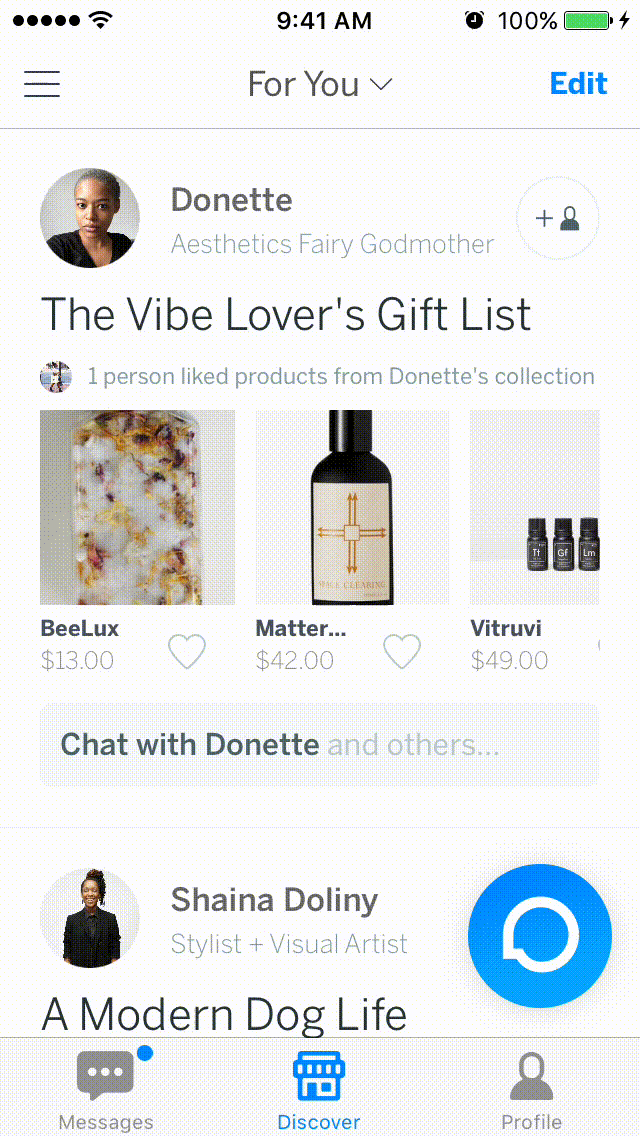
From there, you’ll be asked a series of questions about what exactly you need. Here’s a chat that I had with a real person — Holly — when I needed help finding some decorative lights for that party.
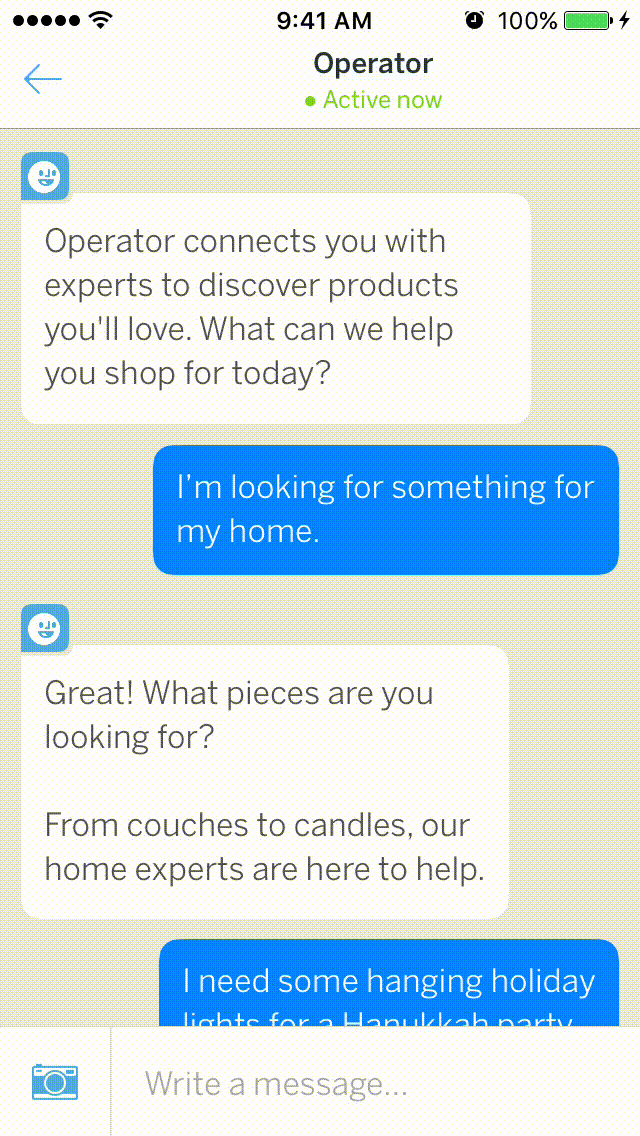
Holly later went on to ask me about my price range, shipping preferences, and sent me several lighting options. And look, she even laughed at my joke.
2) Charlie
- Price: Free
- Requirements: Google Calendar, iOS
Knowing your audience is something on which we place great importance. That’s why we do things like create buyer personas and perform other user research.
That’s important in marketing — and in meetings. After all, if an important contact with whom you’re not completely familiar agrees to meet with you, it’s best to avoid walking in without any knowledge of what the person does. That’s where Charlie comes in.
Charlie connects to your calendar to see who you have meetings with over the next week. Then, it identifies the person and asks if you’d like some background information on them.
It’s not as creepy as it sounds, though. The only information it finds is what’s publicly available online, like on LinkedIn and Twitter. For example, here’s what it would look like if someone had a meeting with me:
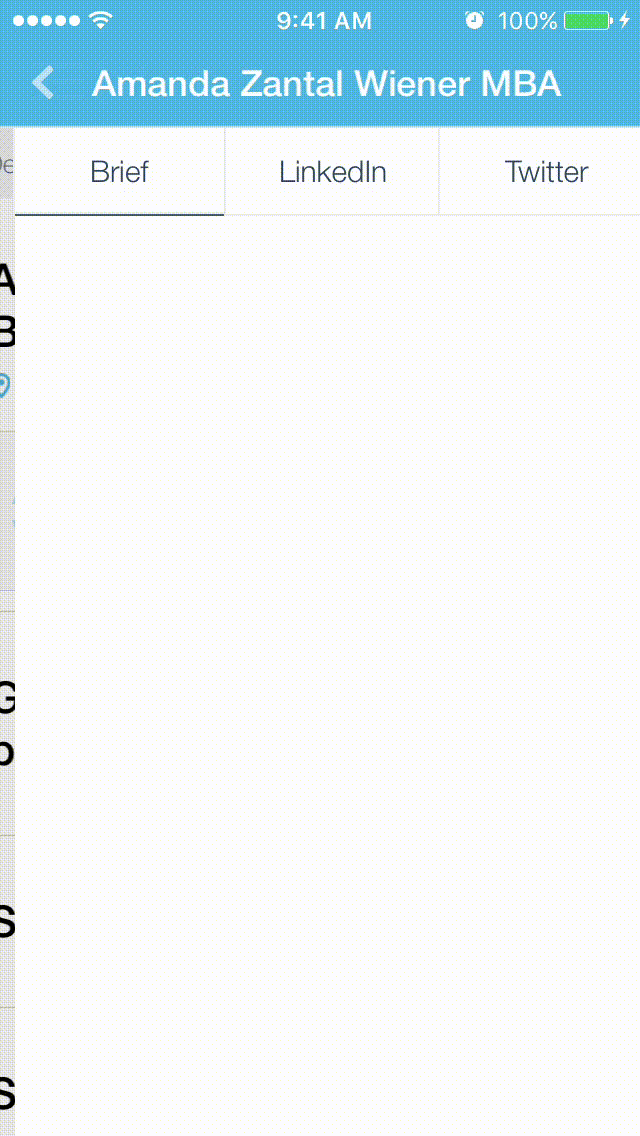
Notice that there’s a section on “ways to start the conversation.” That contains news pieces about the person that can help you open a dialogue with the person. Plus, in case you’ve been in touch with this contact before, Charlie allows you to review any previous communication you’ve had with …read more
Source:: HubSpot Blog