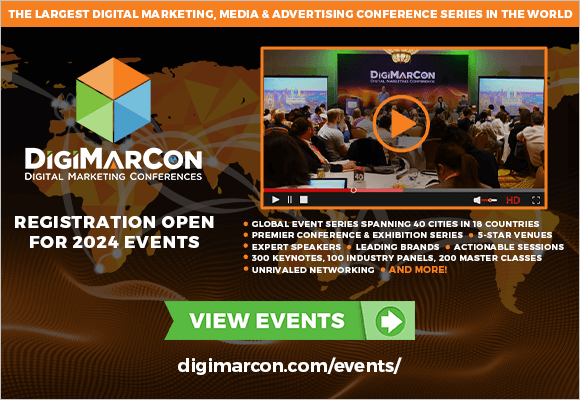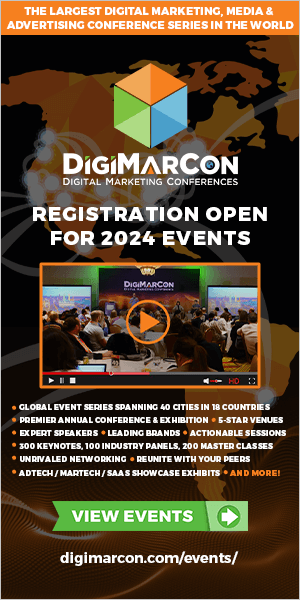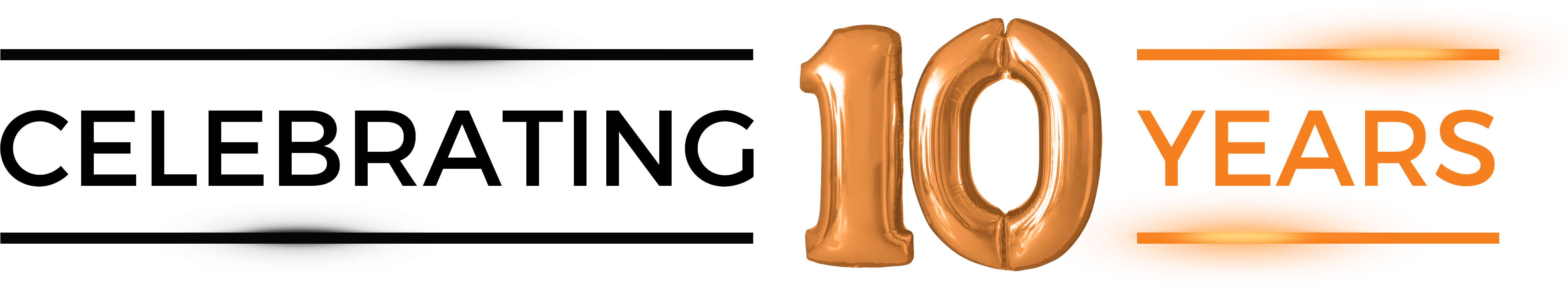How to Get More of Your Search Console Data from the API (Plus, Learn How to Use Python)
By Dom-Woodman

Move it to the same folder as your script. For ease of use, we’ll also rename it “credentials.json,” which is what the script is expecting the API key to be called. (A script will tell you what it’s expecting the API key to be called when you run it, or will have this in the documentation… assuming it’s well-written, of course).
Crucial note: By default, most versions of Windows will hide file extensions. Rather than naming the file “credentials.json,” you’ll accidentally name it “credentials.json.json.”
Because the file is already a JSON file, you can just name it “credentials” and check that the type is JSON. You can also turn on file extensions (instructions
Posted by Dom-Woodman
What will you learn from this post?
- How to get lots of Search Console data quickly and easily
- How to run a Python script
And who can do it? Hopefully, it should be accessible to any beginner.
Why do we use the API to get Search Console data?
At Distilled, we often want to use Google Search Console data, but getting it from the interface is incredibly clunky:
- You’re limited to the top 1,000 queries
- You have to apply each filter one at a time
- The interface is slow
- And if you want to do this regularly, you have to repeat this process often.
We can get around that by using the API. Now we can get up to 5,000 queries at a time, we can apply multiple filters instantly, and we can run multiple queries quickly and easily.
We do this with Python.
Why is it useful to be able to run Python scripts?
Being able to run scripts is incredibly valuable. There are lots of amazing scripts out there, both on Github and written by other people in the industry; using them, you can pull down data more quickly and faster than you otherwise could.
We’ll be using Python for this tutorial because it’s a very popular language, particularly when working with large amounts of data.
Crucially, you don’t need to be able to write in Python to use the scripts — you just need to understand some basics about how to use them.
With APIs you can pull data from all sorts of exciting places, far more quickly than through the user interface. You can also often get more data.
How do we run Python?
If you’re on a Mac or a PC, I’d recommend downloading Anaconda. That will get you set up and running with Python 3, and save a lot of fiddling around.
If you need administrator permission to install things on your work computer, then make sure you only install Anaconda for your user, not all users. If you try and install for all users, then you’ll need administrator permission.
Then we’re going to need a good shell (a command line interface, the place where you can run the script from). Mac has Terminal installed by default; on Windows, I would recommend Cmder.
Go ahead and install that.
(The rest of this tutorial is shown in Windows, but the same basic steps should be fine for a Mac!)
Double-check that Python has installed correctly
First open up the shell, type in python and hit enter.
Exit python by typing in exit().
Download our example script
For this example we’ll be using the search console script, written by one of our consultants, Stephan.
You can download it from his Github here. I’m not going to include a full tutorial on Git in this (although it’s a very useful tool for coding), so if you’re unsure how to clone a repository, just download the zip file:

Running our example script
Once we’ve downloaded the example script (and unzipped the folder, if necessary), we need to navigate in our …read more
Source:: Moz Blog